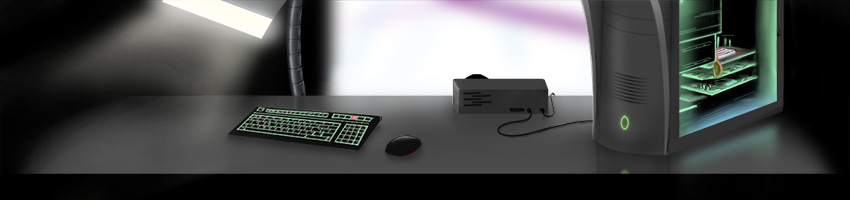Sometimes it seems as if any gadget on the market is going to be finished off with a built-in iPod dock. Actually not just gadgets, but furniture as well. Now you can even pick yourself up a lamp that plays your iPod, which saves you on space since you don’t have to keep a gadget around solely dedicated to your iPod.
This will work with both your iPod as well as your iPhone (unless it’s the iPhone 3G). Just pop it into the dock located on the lamp’s base and it’ll charge things up as well as play your favorite music. You can
also hook up any other type of MP3 player through the auxiliary input. It features 10 watt speakers and two standard power outlets on the rear of the base to power other devices. You can purchase this for $199.95 through Hammacher Schlemmer.
Monday, July 12, 2010
Tuesday, June 29, 2010
Gangster CD Stereo Sneakers
Yes folks, we live in a really really geeky world where people does not only think of a crazy gadget like this but also turn them into reality.
How many types of sneakers do you know or think of? But I can bet you that people would never have imagined to see some sneakers like these.
Amazing isn't it? You must be thinking who the heck had this idea when he could listen to music on his ipod or mobile phone! But yes, there are people in this world who just cannot give up.
The Gangster CD Stereo Sneaker is a sneaky way to play your favorite tracks. Resembling the looks of a shoe, the stereo sneaker can intake CDs and blast out music.
Although I would advise not using the shoe to walk in, if you like playing pranks, you can wear this sneaker and trick your friends with a few shoe tunes.
I wonder if this stereo sneaker comes in a pair?
How many types of sneakers do you know or think of? But I can bet you that people would never have imagined to see some sneakers like these.
Amazing isn't it? You must be thinking who the heck had this idea when he could listen to music on his ipod or mobile phone! But yes, there are people in this world who just cannot give up.
The Gangster CD Stereo Sneaker is a sneaky way to play your favorite tracks. Resembling the looks of a shoe, the stereo sneaker can intake CDs and blast out music.
Although I would advise not using the shoe to walk in, if you like playing pranks, you can wear this sneaker and trick your friends with a few shoe tunes.
I wonder if this stereo sneaker comes in a pair?
Saturday, June 26, 2010
iPhone 4 (The Craze)
This new version of the iPhone has the black glass and a stainless steel rim, and just like this it also has a second front-facing camera for video conferencing. I know you people would like to have it in your first glance!
Don't think that these are the only latest upgrades but it also has increased its battery time, which is capable of " 7 talk hours over 3G, 6 browsing hours over 3G, 10 browsing hours over Wi-Fi, 10 hours with video, 40 hours of music, and 300 hours on standby". By now you must be craving to eat this incredible toy!
Another key feature which I would love to talk about is the Retina Display. Apparently, it has "four times as many pixels compared to the previous iPhone display with 326 pixels per inch resolution in the screen". This iPhone 4 also has a new accelerometer to make 6-axis sensing, and an extra microphone for cancelling out noise.
Well I am sure you people would like to go for amazing machine. Prices are set at $199 for 16 GB and $299 for 32 GB.
If you wanna know more about its features click here.
And please write some comments!
Don't think that these are the only latest upgrades but it also has increased its battery time, which is capable of " 7 talk hours over 3G, 6 browsing hours over 3G, 10 browsing hours over Wi-Fi, 10 hours with video, 40 hours of music, and 300 hours on standby". By now you must be craving to eat this incredible toy!
Another key feature which I would love to talk about is the Retina Display. Apparently, it has "four times as many pixels compared to the previous iPhone display with 326 pixels per inch resolution in the screen". This iPhone 4 also has a new accelerometer to make 6-axis sensing, and an extra microphone for cancelling out noise.
Well I am sure you people would like to go for amazing machine. Prices are set at $199 for 16 GB and $299 for 32 GB.
If you wanna know more about its features click here.
And please write some comments!
Friday, June 25, 2010
iPhone OS 4.0: New Features.
Behold, iPhone OS 4.0 comes into the market . The list of features is massive. There's multitasking (finally!), a refreshed interface, and literally hundreds of other changes, all coming this summer. Here's the rundown.
The new iPhone has just started to ship now.
Here are some new features contained the iPhone OS 4.0:

• Multitasking: It's here, finally. It's handled with a simple task switcher: double click your home button, and you get a list of running apps. Select, switch, done. Multitasking is limited to audio streaming, VoIP and GPS apps, as well as a few other allowances: they can finish specific, important tasks in the background, for example. As far as non-music/nav/VoIP apps, those can be suspended in the background, but not left running. (See below.) Full details here. • Fast app switching: With iPhone 4's multitasking, most apps aren't actually running in the background—just certain functions of the app, like an audio stream or a GPS lock. But! All apps can now be frozen, in full, so that when you reopen them, they're restored to exactly the state they were in when they were closed.
• Local notifications: Notifications can be sent between apps on the phone, not just from remote servers. In other words, if something important happens in an app you've opened and moved away from, a notification will pop up in whatever app you're using at the time, effectively saying "switch back to me!" It's a fairly clever way to keep track of multiple apps without the need for a start bar or dock-type interface. From Apple's dev guidelines:
• App folders: Now you can sort your apps into folders! That's homescreen clutter solved, just like that. Apple's description:
• A new Mail app: Unified inboxes, multiple Exchange accounts, fast inbox switching, threaded messages: These new features are actually a huge deal, since the iPhone's mail client has barely changed since 2007, and Apple doesn't allow alternative mail apps. Apple's pitch:
• Custom backgrounds: Jailbreakers have them. Hell, the iPad has them. Now you can choose a persistent background for your iPhone—and not just for the lockscreen.
• Game Center: Apple's going to roll out a centralized gaming service—a multiplayer network like PSN or Xbox Live—to help connect games to one another, by the end on the year. There are 3rd-party services that already do this, like OpenFeint. They will probably die. Full details here.
• iAd advertising: It looks like Apple's finally making use of Quattro, that mobile ad company it gobbled up a few months ago, by rolling out its own advertising platform, a turnkey ad plugin for app developers called iAd. The theory here is that instead of relying on links to external websites, which pull users out of apps whenever they tap on an ad, developers can use Apple's new tools to keep people in the app while still showing them advertising—sort of like popover browser windows. You can watch videos, play games, and even buy apps from within these ads. This is in the iPhone OS 4 developer tools, but it's not explicitly a part of OS 4, so you won't see apps with iAds until later this year. Full details here.
• 5x digital zoom: Could this hint at a higher quality camera in the next hardware? 3.2 megapixels seems a bit low for 5x digital zoom.
• Bluetooth keyboards: Another carryover from the iPad, Bluetooth keyboard support will finally come to iPhone 4.
• A bevy of other new developer features, including 1500 new APIs to play with: See here for more details.
The new iPhone has just started to ship now.
Here are some new features contained the iPhone OS 4.0:

• Multitasking: It's here, finally. It's handled with a simple task switcher: double click your home button, and you get a list of running apps. Select, switch, done. Multitasking is limited to audio streaming, VoIP and GPS apps, as well as a few other allowances: they can finish specific, important tasks in the background, for example. As far as non-music/nav/VoIP apps, those can be suspended in the background, but not left running. (See below.) Full details here. • Fast app switching: With iPhone 4's multitasking, most apps aren't actually running in the background—just certain functions of the app, like an audio stream or a GPS lock. But! All apps can now be frozen, in full, so that when you reopen them, they're restored to exactly the state they were in when they were closed.
• Local notifications: Notifications can be sent between apps on the phone, not just from remote servers. In other words, if something important happens in an app you've opened and moved away from, a notification will pop up in whatever app you're using at the time, effectively saying "switch back to me!" It's a fairly clever way to keep track of multiple apps without the need for a start bar or dock-type interface. From Apple's dev guidelines:
The advantage of local notifications is that they are independent of your application. Once a notification is scheduled, the system manages the delivery of it. Your application does not even have to be running when the notification is delivered.Apple's official line:
iPhone OS 4's new multitasking offers users a new way to quickly move between apps, and provides developers seven new multitasking services to easily add multitasking features to their apps. These services include background audio, so apps like Pandora can play music in the background, and VoIP, so VoIP apps can receive a VoIP call even when the iPhone is asleep or the user is running other apps. iPhone OS 4 provides multitasking to third party apps while preserving battery life and foreground app performance, which has until now proved elusive on mobile devices.And some more technical details, again from Apple's developer guidelines:
An application can request a finite amount of time to complete some important task. An application can declare itself as supporting specific services that require regular background execution time. An application can use local notifications to generate user alerts at designated times, whether or not the application is running.
• App folders: Now you can sort your apps into folders! That's homescreen clutter solved, just like that. Apple's description:
Folders help users better organize and quickly access their apps. Simply drag one app icon onto another, and a new folder is automatically created. The folder is automatically given a name based on the App Store category of that app, such as "Games," which the user can easily rename. Using folders, users can now organize and access over 2,000 apps on their iPhone.2160, to be exact.
• A new Mail app: Unified inboxes, multiple Exchange accounts, fast inbox switching, threaded messages: These new features are actually a huge deal, since the iPhone's mail client has barely changed since 2007, and Apple doesn't allow alternative mail apps. Apple's pitch:
iPhone OS 4 delivers the best mail experience on a mobile phone with its new Unified Inbox, allowing users to see messages from all their email accounts displayed together in a single inbox. With just a few taps, users can quickly switch between inboxes to see messages from any single account.• iBooks: Oh hey, that iBooks ebook reader app and accompanying ebook store we first met on the iPad has ambled on down to the iPhone. Nice, since you can now take your books with you wherever you go, as oppose to wherever you go with your iPad.
• Custom backgrounds: Jailbreakers have them. Hell, the iPad has them. Now you can choose a persistent background for your iPhone—and not just for the lockscreen.
• Game Center: Apple's going to roll out a centralized gaming service—a multiplayer network like PSN or Xbox Live—to help connect games to one another, by the end on the year. There are 3rd-party services that already do this, like OpenFeint. They will probably die. Full details here.
• iAd advertising: It looks like Apple's finally making use of Quattro, that mobile ad company it gobbled up a few months ago, by rolling out its own advertising platform, a turnkey ad plugin for app developers called iAd. The theory here is that instead of relying on links to external websites, which pull users out of apps whenever they tap on an ad, developers can use Apple's new tools to keep people in the app while still showing them advertising—sort of like popover browser windows. You can watch videos, play games, and even buy apps from within these ads. This is in the iPhone OS 4 developer tools, but it's not explicitly a part of OS 4, so you won't see apps with iAds until later this year. Full details here.
• 5x digital zoom: Could this hint at a higher quality camera in the next hardware? 3.2 megapixels seems a bit low for 5x digital zoom.
• Bluetooth keyboards: Another carryover from the iPad, Bluetooth keyboard support will finally come to iPhone 4.
• A bevy of other new developer features, including 1500 new APIs to play with: See here for more details.
Tuesday, June 22, 2010
iPhone in Gold
After having won the Olympics Gold medal, Usain Bolt made it very clear that if there were anything that he could have his name written on, it has to be in gold! So, when he was asked to lend his signature to the new collection of iPod touch, he immediately grabbed it! Yes, all you Usain Bolt admirers will get to see his silhouette and signature on the 24ct gold casing of the lustrous iPod touch.
This limited edition iPod touch will surely be a collector’s item owing to its gleam and brilliance and the fact that only 500 units of this magnum opus will be produced. If you want to get a little bit of ‘ooh’ and a little bit of ‘ahh’ from your girlfriend then this is the perfect time for you.
You can ward off the fear of it getting scratched or the fading of the signature, as it comes with lifetime guarantee! So, if you flipped it in the air or tossed it from one point to another, it would cause no difference to the radiance of this phone, not because it is resistant to such activities, but because it can be replaced! Priced at £359.99, it is going to stay in the limelight for keeps!
Monday, June 21, 2010
Dell Studio One 19
Dell has a good reason to be excited with their recent unvieling of th Studio One 19. It is designed to look "functional" on any room of the house, and it is made up aluminium, glass, and fabric with an 18.5 inch display with 1,366 x 768 aspect ratio.
That’s right, this Dell has a touchscreen, just in time for Windows 7. The touchscreen feature allows for “multi-touch photo editing, slideshow creation, playlist compilation, notes, and web browsing”. The touchscreen allows for easy recording and uploading videos on YouTube, as well as Flickr. As for entertainment, the user can have a blast with the multi-touch percussion center and the You Paint finger painting software.
The prices begin at $699, but that price is more with the addition of the touchscreen and Blu-Ray features.
Saturday, June 19, 2010
Dell Inspiron Mini 10 takes Atom N450 route
 Just as we covered news of the new Intel Atom platform being unveiled, we have news of Dell being one of the first few computer manufacturers to release their Atom N450-powered netbooks to the market, in the form of the Inspiron Mini 10. This tried and tested model is back with a new swagger, boasting a better design as well as a longer lasting battery life. Some of the updates found on the new Mini 10 will include optional high definition entertainment bundles which deliver rich, smooth playback of streaming HD video apart from going about regular tasks such as Web surfing, email and listening to music and sharing user-generated content in real time with aplomb. Dell hopes to roll out the redesigned Inspiron Mini 10 to the masses in time for the first part of January 2010.
Just as we covered news of the new Intel Atom platform being unveiled, we have news of Dell being one of the first few computer manufacturers to release their Atom N450-powered netbooks to the market, in the form of the Inspiron Mini 10. This tried and tested model is back with a new swagger, boasting a better design as well as a longer lasting battery life. Some of the updates found on the new Mini 10 will include optional high definition entertainment bundles which deliver rich, smooth playback of streaming HD video apart from going about regular tasks such as Web surfing, email and listening to music and sharing user-generated content in real time with aplomb. Dell hopes to roll out the redesigned Inspiron Mini 10 to the masses in time for the first part of January 2010. Boasting a new design, the Inspiron Mini 10 will come with a 10.1″ display that includes a textured, smudge-resistant palm rest and sculpted keys. As for those who decide to settle for the Inspiron Mini 10 mobility bundle, you will be able to enjoy an extended-life battery that runs for up to 9.5 hours without requiring a charge, which of course, will be subject to a variety of conditions including the types and number of applications running simultaneously alongside other functions turned on/off (i.e. Wi-Fi connectivity). Keeping in line with Dell’s fun factor for its netbook line, the Mini 10 can be personalized with a wide range of optional colors or hundreds of optional custom artwork designs available from the Dell Design Studio.
Some of the specifications in the new Inspiron Mini 10 include :-
- New Intel Atom N450 processor at 1.66 GHz
- 10.1-inch display with standard (1024×600) or High Definition (1366×768) display available in coming weeks
- Built-in speakers with available SRS Surround sound
- HDTV tuner and location-aware GPS configurations available in coming weeks
- Bundles with Broadcom Crystal HD for smooth HD playback coming in Q1
- Built-in 802.11 b/g wireless with available Bluetooth and Mobile Broadband
- 1GB DDR2 memory at 800MHz
- 160GB or 250GB hard disk drive storage
- Choice of 3 or 6-cell integrated battery with up to 9.5 hours of battery life (Inspiron Mini 10 mobility bundle only)
- Choice of Windows 7 Starter or Windows XP Home, Ubuntu operating system options
Friday, June 18, 2010
Xbox 360 Afterglow Controllers
gGaming in the dark is always way more fun than with the lights on. Especially if you’re into horror games. Well for those of you that prefer your games be played with the lights off, you should pick up one of these controllers. In the daylight they just look like a strange little controller, but at night their lights will shine bright enough to give a mini light show.
The Afterglow Controller works well with the Xbox 360 and appears to come in 3 different colors. However, you can’t actually choose a color, the color shipped to you will be chosen at random. I’m not sure I’d like that a whole lot, but I can’t say that I really dislike any of the 3 colors. Right now these can only be pre-ordered, but they’ll ship out as of the 23rd of this month. At that time it’ll cost you $29.99 per controller from EB Games.
The Afterglow Controller works well with the Xbox 360 and appears to come in 3 different colors. However, you can’t actually choose a color, the color shipped to you will be chosen at random. I’m not sure I’d like that a whole lot, but I can’t say that I really dislike any of the 3 colors. Right now these can only be pre-ordered, but they’ll ship out as of the 23rd of this month. At that time it’ll cost you $29.99 per controller from EB Games.
PlayStation Move motion controller now official at E3
E3 is the mecca for video game news, and it is a no brainer for companies to roll out their latest and greatest efforts in glitzy press conferences to keep hardcore gamers happy. Well, Sony has upped the ante with their latest announcement of the PlayStation Move motion controller at E3 this year, bringing motion control capability to their PS3 console. It is rather ironic that they have jumped aboard the motion control bandwagon after pooh poohing Nintendo’s efforts last time when the Wii was launched, dubbing those “waggle controls”. Guess they have seen the light and realized that gaming has certainly gotten a whole lot more immersive these days with a little help from motion controls, so why not pair that feature up with stunning visuals that are only available on the Sony PS3?
Those living in Europe as well as other PAL territories, alongside Asian countries will be able to pick up the PlayStation Move controller for 39.99 Euros. As for most of the folks reading this who are living in North America, it will hit the market this coming September 19th for $49.99, while our friends living in the Land of the Rising Sun will have to wait until October 21 to get their hands on it for 3,980 yen inclusive of tax. The PlayStation Move navigation controller is a one-handed controller which can be used alongside the motion controller for intuitive navigation of in-game characters and objects, will also hit the market on the same day in each region for 29.99 Euros, $29.99 and 2,980 yen, respectively. That should leave you ample time to save up for these accessories, don’t you think so?
There will also be a PlayStation Move bundle that comprises of a PlayStation Move motion controller, PlayStation Eye camera, Sports Champions Blu-ray disc game and PlayStation Move demo disc for a shade under $100, while those who are more adventurous can check out the PlayStation 3 Sports Champion Move Bundle that will see a PS3 system thrown into the mix alongside a PlayStation Move motion controller, PlayStation Eye Camera, Sports Champions Blu-ray game and PlayStation Move game demo disc, all going for $399.99 Of course, those who prefer to get the accessories individually are more than welcome with the PlayStation Eye camera being sold separately for $39.99.
Those living in Europe as well as other PAL territories, alongside Asian countries will be able to pick up the PlayStation Move controller for 39.99 Euros. As for most of the folks reading this who are living in North America, it will hit the market this coming September 19th for $49.99, while our friends living in the Land of the Rising Sun will have to wait until October 21 to get their hands on it for 3,980 yen inclusive of tax. The PlayStation Move navigation controller is a one-handed controller which can be used alongside the motion controller for intuitive navigation of in-game characters and objects, will also hit the market on the same day in each region for 29.99 Euros, $29.99 and 2,980 yen, respectively. That should leave you ample time to save up for these accessories, don’t you think so?
There will also be a PlayStation Move bundle that comprises of a PlayStation Move motion controller, PlayStation Eye camera, Sports Champions Blu-ray disc game and PlayStation Move demo disc for a shade under $100, while those who are more adventurous can check out the PlayStation 3 Sports Champion Move Bundle that will see a PS3 system thrown into the mix alongside a PlayStation Move motion controller, PlayStation Eye Camera, Sports Champions Blu-ray game and PlayStation Move game demo disc, all going for $399.99 Of course, those who prefer to get the accessories individually are more than welcome with the PlayStation Eye camera being sold separately for $39.99.
Thursday, June 17, 2010
Phonebook uses your IPhone!

If you have kids, then you’ve probably already discovered how much you can keep young children entertained with your phone. Those of you with an iPhone or an iPod Touch can keep them entranced for even longer. Well one company in Japan is taking that fascination one step further by creating a PhoneBook that works with your iPhone or iPod Touch to make your child’s book experience a little more thrilling.
Truthfully sometimes I think we get on a little bit of a gadget overkill when it comes to little ones, but I like that this doesn’t require you to purchase yet another expensive gadget. Besides, it’s better than buying a gadget for them that they’ll only be interested in for a few months. After you pay for this mildly overpriced book if they get bored, you won’t be out quite as much as you would with other hi-tech toys. These Japanese books will be released on May 25th. At that point the book by Mobile Art Lab will cost about $32 through Amazon. If you want to check it out a little more thoroughly there is a video of it in action on the Amazon product page.
Subscribe to:
Posts (Atom)